Purpose:
This SOP is designed to facilitate content creators and website managers in efficiently adding new posts to a WordPress website. The aim is to ensure that posts are added consistently, with all necessary formatting and SEO considerations, to enhance the website’s value and user experience.
Scope:
This SOP covers the process from creating a new post entry to publishing it on a WordPress site, including formatting, adding media, and basic SEO optimization.
Roles:
Main Role(s):
- Content Creator: Responsible for drafting, formatting, and publishing content on the WordPress platform.
Supporting role(s):
- Editor: May review and suggest edits to the content before it goes live.
Prerequisites:
Required Resources:
- Access to a WordPress account with authoring privileges.
- Necessary media files (images, videos) and text content for the post.
Skills/Knowledge:
- Basic understanding of WordPress interface.
- Knowledge of the site’s content guidelines and SEO best practices.
Procedure:
Step 1: Log into WordPress
- Navigate to your WordPress login page (typically
yourdomain.com/wp-admin). - Enter your username and password to access the dashboard.
Step 2: Create a New Post
- On the dashboard, click on ‘Posts’ and select ‘Add New’.

- Enter the title of your post in the title area.
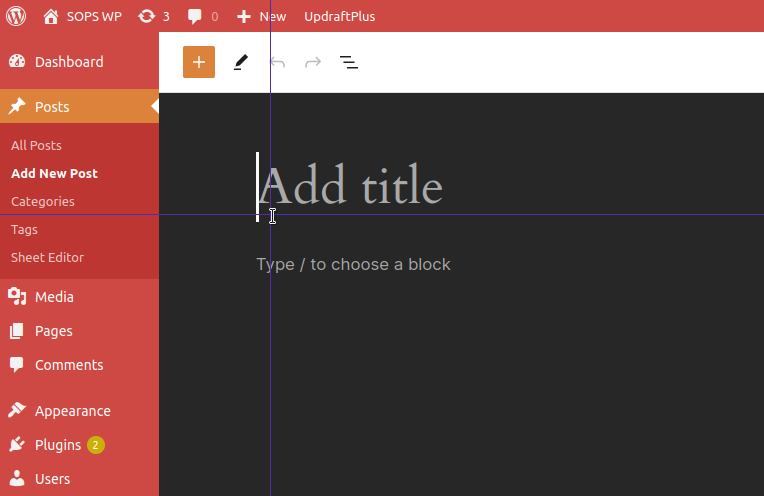
Step 3: Add Content
- In the post editor area, paste or write your content.
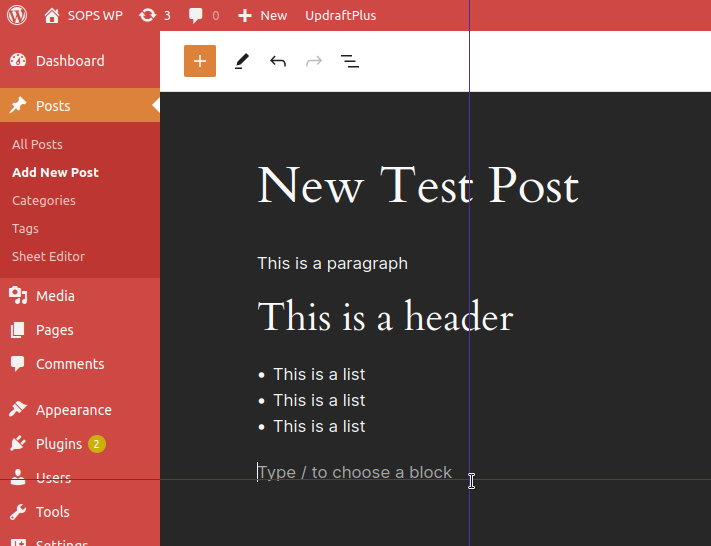
- Format your text using the toolbar options for headings, bold, italics, bullet points, etc.
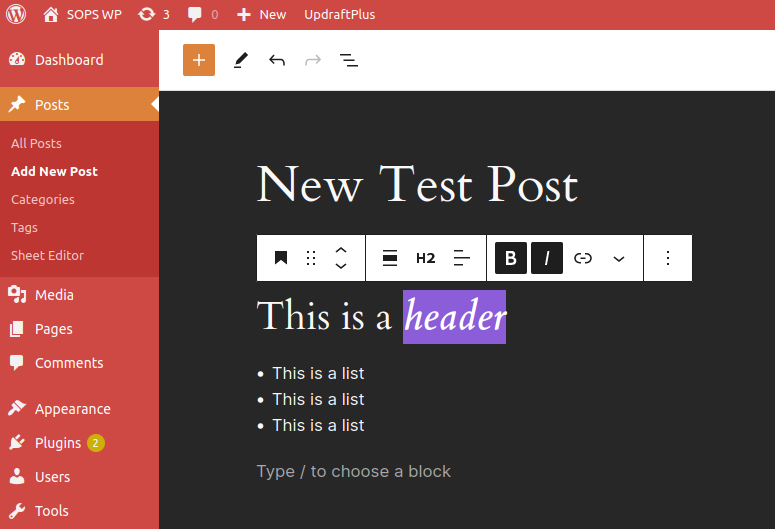
Step 4: Insert Media
- Click on ‘Image’ to upload and insert images or videos.
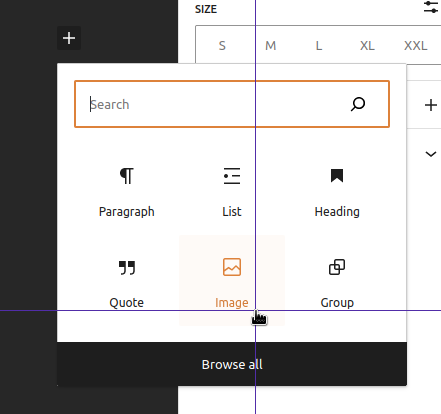
- Ensure that media files have appropriate titles and alt text for SEO.
Step 5: Choose Categories and Tags
- Select relevant categories and tags from the right sidebar to help organize your content and improve searchability.
Step 6: Set a Featured Image
- In the right sidebar, click on ‘Set featured image’ to choose an image that represents your post.
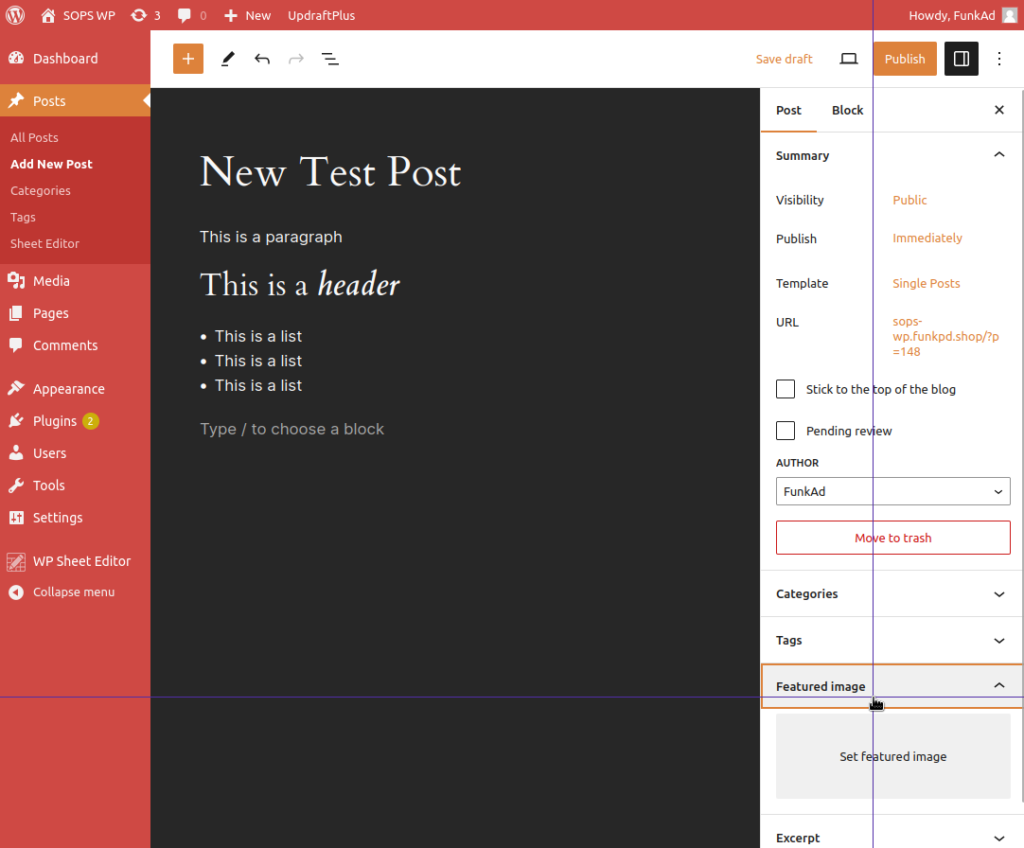
Step 7: Preview and Edit
- Click ‘Preview’ to see how your post will look live. Make any necessary edits.
Step 8: Optimize for SEO
- Fill out the SEO title, description, and focus keyword fields if you have an SEO plugin installed.
Step 9: Publish or Schedule
- Once satisfied, you can either publish immediately or schedule the post for a later date.
Key Points:
Best practices:
- Regularly save your work as a draft to avoid data loss.
- Ensure the post aligns with the overall tone and style of the website.
Efficiency tips:
- Use keyboard shortcuts to speed up formatting.
- Create a template for posts to maintain consistency.
Common mistakes:
- Forgetting to add alt text to images, which is important for SEO and accessibility.
- Neglecting to preview the post, which can lead to formatting issues being overlooked.
Safety & Considerations:
Risks:
- Accidental publishing of incomplete content.
- Copyright infringement with unauthorized media.
Mitigation:
- Double-check the status before hitting publish.
- Use only media that you own or have rights to use.
tl;dr:
- Log in, create a new post, add content and media, optimize for SEO, and either publish or schedule the post. Remember to save drafts frequently, use media ethically, and preview before publishing to maintain high-quality content standards.

Leave a Reply